1 # Contributing Quick Start
3 rust-analyzer is an ordinary Rust project, which is organized as a Cargo workspace, builds on stable and doesn't depend on C libraries.
10 should be enough to get you started!
12 To learn more about how rust-analyzer works, see [./architecture.md](./architecture.md).
13 It also explains the high-level layout of the source code.
14 Do skim through that document.
16 We also publish rustdoc docs to pages: https://rust-analyzer.github.io/rust-analyzer/ide/.
17 Note though, that the internal documentation is very incomplete.
19 Various organizational and process issues are discussed in this document.
23 rust-analyzer is a part of the [RLS-2.0 working
24 group](https://github.com/rust-lang/compiler-team/tree/6a769c13656c0a6959ebc09e7b1f7c09b86fb9c0/working-groups/rls-2.0).
25 Discussion happens in this Zulip stream:
27 https://rust-lang.zulipchat.com/#narrow/stream/185405-t-compiler.2Frust-analyzer
31 * [good-first-issue](https://github.com/rust-analyzer/rust-analyzer/labels/good%20first%20issue)
32 are good issues to get into the project.
33 * [E-has-instructions](https://github.com/rust-analyzer/rust-analyzer/issues?q=is%3Aopen+is%3Aissue+label%3AE-has-instructions)
34 issues have links to the code in question and tests.
35 * [Broken Window](https://github.com/rust-analyzer/rust-analyzer/issues?q=is:issue+is:open+label:%22Broken+Window%22)
36 are issues which are not necessarily critical by themselves, but which should be fixed ASAP regardless, to avoid accumulation of technical debt.
37 * [E-easy](https://github.com/rust-analyzer/rust-analyzer/issues?q=is%3Aopen+is%3Aissue+label%3AE-easy),
38 [E-medium](https://github.com/rust-analyzer/rust-analyzer/issues?q=is%3Aopen+is%3Aissue+label%3AE-medium),
39 [E-hard](https://github.com/rust-analyzer/rust-analyzer/issues?q=is%3Aopen+is%3Aissue+label%3AE-hard),
40 [E-unknown](https://github.com/rust-analyzer/rust-analyzer/issues?q=is%3Aopen+is%3Aissue+label%3AE-unknown),
41 labels are *estimates* for how hard would be to write a fix. Each triaged issue should have one of these labels.
42 * [S-actionable](https://github.com/rust-analyzer/rust-analyzer/issues?q=is%3Aopen+is%3Aissue+label%3AS-actionable) and
43 [S-unactionable](https://github.com/rust-analyzer/rust-analyzer/issues?q=is%3Aopen+is%3Aissue+label%3AS-unactionable)
44 specify if there are concrete steps to resolve or advance an issue. Roughly, actionable issues need only work to be fixed,
45 while unactionable ones are blocked either on user feedback (providing a reproducible example), or on larger architectural
46 work or decisions. This classification is descriptive, not prescriptive, and might be wrong: Any unactionable issue might have a simple fix that we missed.
47 Each triaged issue should have one of these labels.
48 * [fun](https://github.com/rust-analyzer/rust-analyzer/issues?q=is%3Aopen+is%3Aissue+label%3Afun)
49 is for cool, but probably hard stuff.
50 * [Design](https://github.com/rust-analyzer/rust-analyzer/issues?q=is%3Aopen+is%3Aissue+label%Design)
51 is for moderate/large scale architecture discussion.
53 These issues should generally include a link to a Zulip discussion thread.
55 # Code Style & Review Process
57 Do see [./style.md](./style.md).
63 We use GitHub Actions for CI.
64 Most of the things, including formatting, are checked by `cargo test`.
65 If `cargo test` passes locally, that's a good sign that CI will be green as well.
66 The only exception is that some long-running tests are skipped locally by default.
67 Use `env RUN_SLOW_TESTS=1 cargo test` to run the full suite.
69 We use bors-ng to enforce the [not rocket science](https://graydon2.dreamwidth.org/1597.html) rule.
71 ## Launching rust-analyzer
73 Debugging the language server can be tricky.
74 LSP is rather chatty, so driving it from the command line is not really feasible, driving it via VS Code requires interacting with two processes.
76 For this reason, the best way to see how rust-analyzer works is to **find a relevant test and execute it**.
77 VS Code & Emacs include an action for running a single test.
79 Launching a VS Code instance with a locally built language server is also possible.
80 There's **"Run Extension (Debug Build)"** launch configuration for this in VS Code.
82 In general, I use one of the following workflows for fixing bugs and implementing features:
84 If the problem concerns only internal parts of rust-analyzer (i.e. I don't need to touch the `rust-analyzer` crate or TypeScript code), there is a unit-test for it.
85 So, I use **Rust Analyzer: Run** action in VS Code to run this single test, and then just do printf-driven development/debugging.
86 As a sanity check after I'm done, I use `cargo xtask install --server` and **Reload Window** action in VS Code to verify that the thing works as I expect.
88 If the problem concerns only the VS Code extension, I use **Run Installed Extension** launch configuration from `launch.json`.
89 Notably, this uses the usual `rust-analyzer` binary from `PATH`.
90 For this, it is important to have the following in your `settings.json` file:
93 "rust-analyzer.server.path": "rust-analyzer"
96 After I am done with the fix, I use `cargo xtask install --client` to try the new extension for real.
98 If I need to fix something in the `rust-analyzer` crate, I feel sad because it's on the boundary between the two processes, and working there is slow.
99 I usually just `cargo xtask install --server` and poke changes from my live environment.
100 Note that this uses `--release`, which is usually faster overall, because loading stdlib into debug version of rust-analyzer takes a lot of time.
101 To speed things up, sometimes I open a temporary hello-world project which has `"rust-analyzer.withSysroot": false` in `.code/settings.json`.
102 This flag causes rust-analyzer to skip loading the sysroot, which greatly reduces the amount of things rust-analyzer needs to do, and makes printf's more useful.
103 Note that you should only use the `eprint!` family of macros for debugging: stdout is used for LSP communication, and `print!` would break it.
105 If I need to fix something simultaneously in the server and in the client, I feel even more sad.
106 I don't have a specific workflow for this case.
108 Additionally, I use `cargo run --release -p rust-analyzer -- analysis-stats path/to/some/rust/crate` to run a batch analysis.
109 This is primarily useful for performance optimizations, or for bug minimization.
113 If you change files under `editors/code` and would like to run the tests and linter, install npm and run:
122 * ... add an assist? [#7535](https://github.com/rust-analyzer/rust-analyzer/pull/7535)
123 * ... add a new protocol extension? [#4569](https://github.com/rust-analyzer/rust-analyzer/pull/4569)
124 * ... add a new configuration option? [#7451](https://github.com/rust-analyzer/rust-analyzer/pull/7451)
125 * ... add a new completion? [#6964](https://github.com/rust-analyzer/rust-analyzer/pull/6964)
126 * ... allow new syntax in the parser? [#7338](https://github.com/rust-analyzer/rust-analyzer/pull/7338)
130 Logging is done by both rust-analyzer and VS Code, so it might be tricky to figure out where logs go.
132 Inside rust-analyzer, we use the standard `log` crate for logging, and `env_logger` for logging frontend.
133 By default, log goes to stderr, but the stderr itself is processed by VS Code.
134 `--log-file <PATH>` CLI argument allows logging to file.
136 To see stderr in the running VS Code instance, go to the "Output" tab of the panel and select `rust-analyzer`.
137 This shows `eprintln!` as well.
138 Note that `stdout` is used for the actual protocol, so `println!` will break things.
140 To log all communication between the server and the client, there are two choices:
142 * You can log on the server side, by running something like
144 env RA_LOG=lsp_server=debug code .
146 * You can log on the client side, by enabling `"rust-analyzer.trace.server": "verbose"` workspace setting.
147 These logs are shown in a separate tab in the output and could be used with LSP inspector.
148 Kudos to [@DJMcNab](https://github.com/DJMcNab) for setting this awesome infra up!
151 There are also several VS Code commands which might be of interest:
153 * `Rust Analyzer: Status` shows some memory-usage statistics.
155 * `Rust Analyzer: Syntax Tree` shows syntax tree of the current file/selection.
157 * `Rust Analyzer: View Hir` shows the HIR expressions within the function containing the cursor.
159 You can hover over syntax nodes in the opened text file to see the appropriate
160 rust code that it refers to and the rust editor will also highlight the proper
163 If you trigger Go to Definition in the inspected Rust source file,
164 the syntax tree read-only editor should scroll to and select the
165 appropriate syntax node token.
167 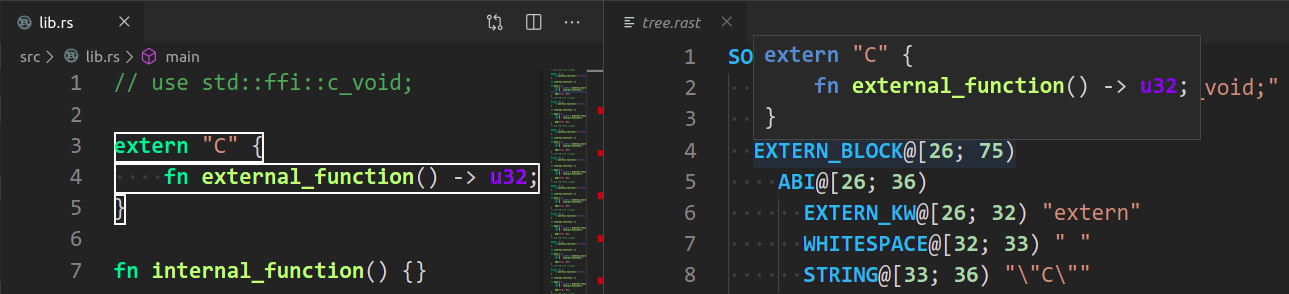
171 We have a built-in hierarchical profiler, you can enable it by using `RA_PROFILE` env-var:
174 RA_PROFILE=* // dump everything
175 RA_PROFILE=foo|bar|baz // enabled only selected entries
176 RA_PROFILE=*@3>10 // dump everything, up to depth 3, if it takes more than 10 ms
179 In particular, I have `export RA_PROFILE='*>10'` in my shell profile.
181 We also have a "counting" profiler which counts number of instances of popular structs.
182 It is enabled by `RA_COUNT=1`.
184 To measure time for from-scratch analysis, use something like this:
187 $ cargo run --release -p rust-analyzer -- analysis-stats ../chalk/
190 For measuring time of incremental analysis, use either of these:
193 $ cargo run --release -p rust-analyzer -- analysis-bench ../chalk/ --highlight ../chalk/chalk-engine/src/logic.rs
194 $ cargo run --release -p rust-analyzer -- analysis-bench ../chalk/ --complete ../chalk/chalk-engine/src/logic.rs:94:0
197 Look for `fn benchmark_xxx` tests for a quick way to reproduce performance problems.
201 Release process is handled by `release`, `dist` and `promote` xtasks, `release` being the main one.
203 `release` assumes that you have checkouts of `rust-analyzer`, `rust-analyzer.github.io`, and `rust-lang/rust` in the same directory:
207 ./rust-analyzer.github.io
208 ./rust-rust-analyzer # Note the name!
211 Additionally, it assumes that the remote for `rust-analyzer` is called `upstream` (I use `origin` to point to my fork).
213 `release` calls the GitHub API calls to scrape pull request comments and categorize them in the changelog.
214 This step uses the `curl` and `jq` applications, which need to be available in `PATH`.
215 Finally, you need to obtain a GitHub personal access token and set the `GITHUB_TOKEN` environment variable.
219 1. Set the `GITHUB_TOKEN` environment variable.
220 2. Inside rust-analyzer, run `cargo xtask release`. This will:
221 * checkout the `release` branch
222 * reset it to `upstream/nightly`
223 * push it to `upstream`. This triggers GitHub Actions which:
224 * runs `cargo xtask dist` to package binaries and VS Code extension
225 * makes a GitHub release
226 * pushes VS Code extension to the marketplace
227 * call the GitHub API for PR details
228 * create a new changelog in `rust-analyzer.github.io`
229 3. While the release is in progress, fill in the changelog
230 4. Commit & push the changelog
232 6. Inside `rust-analyzer`, run `cargo xtask promote` -- this will create a PR to rust-lang/rust updating rust-analyzer's submodule.
235 If the GitHub Actions release fails because of a transient problem like a timeout, you can re-run the job from the Actions console.
236 If it fails because of something that needs to be fixed, remove the release tag (if needed), fix the problem, then start over.
237 Make sure to remove the new changelog post created when running `cargo xtask release` a second time.
239 We release "nightly" every night automatically and promote the latest nightly to "stable" manually, every week.
241 We don't do "patch" releases, unless something truly egregious comes up.
242 To do a patch release, cherry-pick the fix on top of the current `release` branch and push the branch.
243 There's no need to write a changelog for a patch release, it's OK to include the notes about the fix into the next weekly one.
244 Note: we tag releases by dates, releasing a patch release on the same day should work (by overwriting a tag), but I am not 100% sure.
248 There are three sets of people with extra permissions:
250 * rust-analyzer GitHub organization [**admins**](https://github.com/orgs/rust-analyzer/people?query=role:owner) (which include current t-compiler leads).
251 Admins have full access to the org.
252 * [**review**](https://github.com/orgs/rust-analyzer/teams/review) team in the organization.
253 Reviewers have `r+` access to all of organization's repositories and publish rights on crates.io.
254 They also have direct commit access, but all changes should via bors queue.
255 It's ok to self-approve if you think you know what you are doing!
256 bors should automatically sync the permissions.
257 Feel free to request a review or assign any PR to a reviewer with the relevant expertise to bring the work to their attention.
258 Don't feel pressured to review assigned PRs though.
259 If you don't feel like reviewing for whatever reason, someone else will pick the review up!
260 * [**triage**](https://github.com/orgs/rust-analyzer/teams/triage) team in the organization.
261 This team can label and close issues.
263 Note that at the time being you need to be a member of the org yourself to view the links.